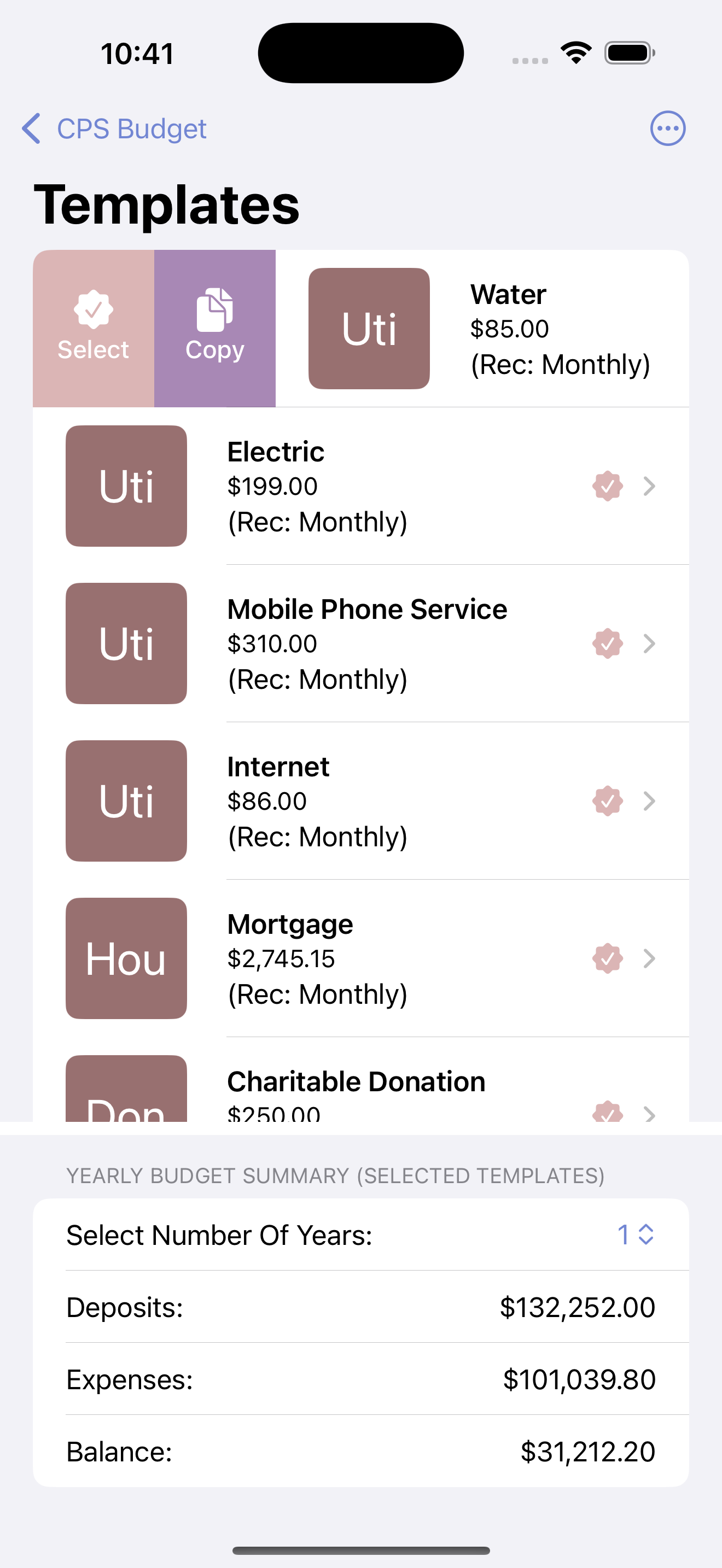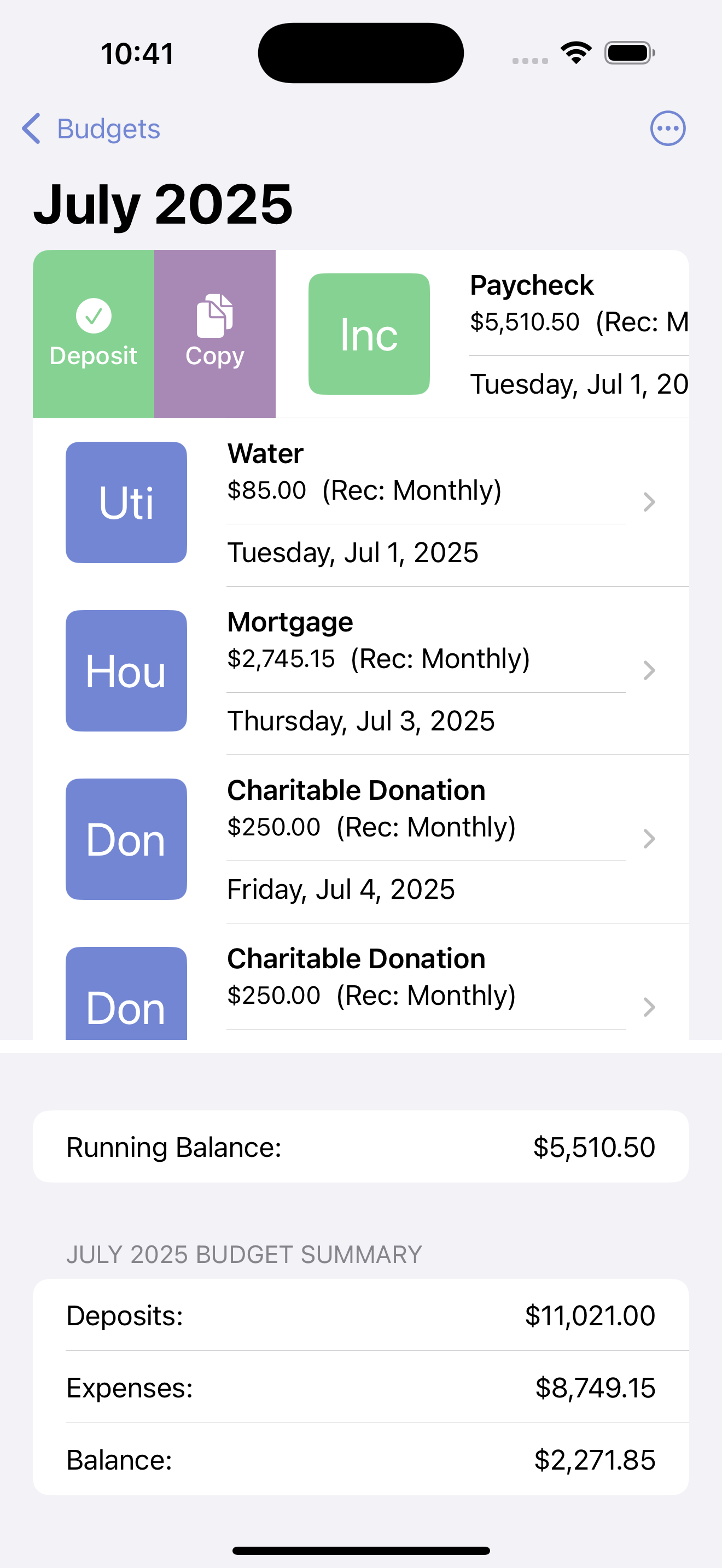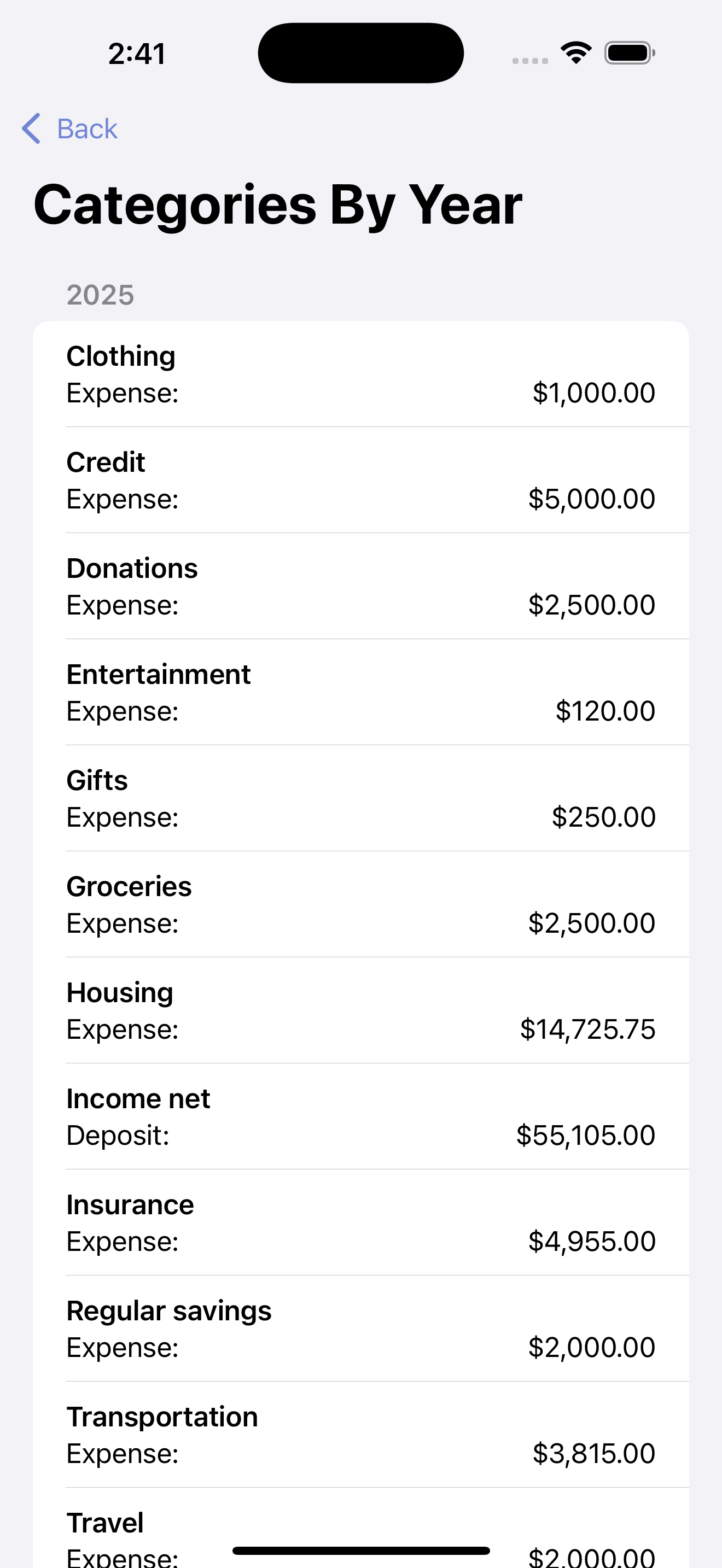The CPS Budget app is a very simple and elegant solution that can help track and balance your budget.
(View in App Store)
Three easy steps to get started.
Step 1
Go to Templates and load the sample data. This section contains very common budgeting items for a typical household. You’ll use these to generate monthly budgets. You can customize these items to reflect your actual budget and/or add new ones. Swiping right exposes Select and Copy features.

Step 2
Tap on the menu icon (upper right corner) and select “Create Budget Items From Templates.” Read the description and notes, then tap on the create button. This will generate monthly budget items for a five year period (“Five Year Plan”).
Step 3
Go to Budgets and select the current month. You’ll see the list of budget items you created for that month. Now, from here you can work your budget on a daily basis by clearing items as paid or deposited and adding new items as well. Swiping right provides quick access to Deposit, Payment, and Copy features.

After implementing your budget, you can look at the budget reports to see how your budget is performing by year, quarter, or month. The reports are broken out by totals, categories, and items.
You can also track shopping expenses using the Products and Shopping sections of the app. Swiping right in the Products page displays Select and Copy capabilities. In the Shopping Items page, swiping right shows Select, Copy, and Free features.

In the Products section, you can load sample products, add new products, create a shopping list, or add to a shopping list. The product page contains a very comprehensive list of product details.
In the Shopping Items page, you can deselect all items when you start shopping and then select the items as you put them into your shopping cart. As you shop, you can track total cost at the bottom of the page (selected items).